
You can remove the “Powered by Shopify” message if you don’t want it to appear in your store.
1. From your Shopify admin, go to Online Store > Themes.
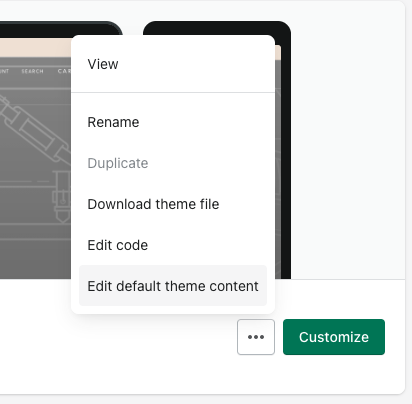
2. Find the theme that you want to edit, and then click Actions ( 3 Dot ) > Edit default theme content.
3. In the Search translations box, do either of the following:
- If this is the first time that you change this text, then enter powered in the search box.
- If you changed this text previously, navigate directly to the “Powered by Shopify” message by clicking …, and then select Checkout & System. The “Powered by Shopify” message is in the Links section of Checkout & System.
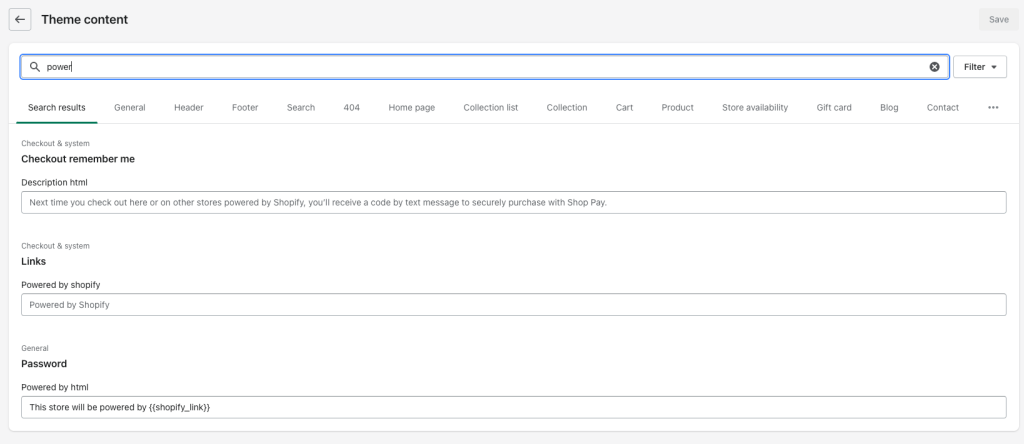
4. In the Powered by Shopify box, use the space bar on your keyboard to type a single space. You can repeat these steps for the Powered by Shopify HTML box, which appears on your store’s Opening soon page if your store is password-protected.
5. Click Save. You are completed remove it.


