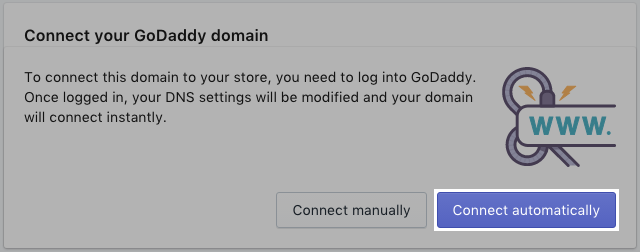
Set up your domain with GoDaddy
If you have a domain from GoDaddy, then you need to reconfigure your DNS settings to point the domain at your Shopify store. You can set up your domain automatically using GoDaddy Connect, or set it up manually by changing the DNS settings in your GoDaddy Domain Manager.
Grow your business
You can hire our team to connect your GoDaddy domain and let you focus on other important parts of your business.
Set up your domain automatically with GoDaddy Connect
You can automatically connect your GoDaddy domain to your Shopify store using GoDaddy Connect.
To set up your domain using GoDaddy Connect:
- From your Shopify admin, go to Online Store > Domains.
- Click Connect existing domain:

- Enter the domain you want to connect:

- Click Next.
- Click Connect automatically:

- In the Sign In window, log in to your GoDaddy account:

- Click Connect:

Your GoDaddy domain is now connected to your Shopify store.
Set up your GoDaddy domain manually
If you’re having trouble connecting your domain automatically, then you can connect it manually from the GoDaddy website.
To set up your domain with GoDaddy manually:
- Log in to your GoDaddy account.
- In the My Products > Domains section, click Manage All.

- On the My Domains page, click Use my domain next to the domain you want to connect:

- In the Connect to an existing site section, click Connect.
- In the Online Stores section, click Shopify.
- Click Connect Domain.
- Click Verify connection in your Shopify admin to confirm that your custom domain has been connected to your store.
It can take up to 48 hours for changes to take effect.


